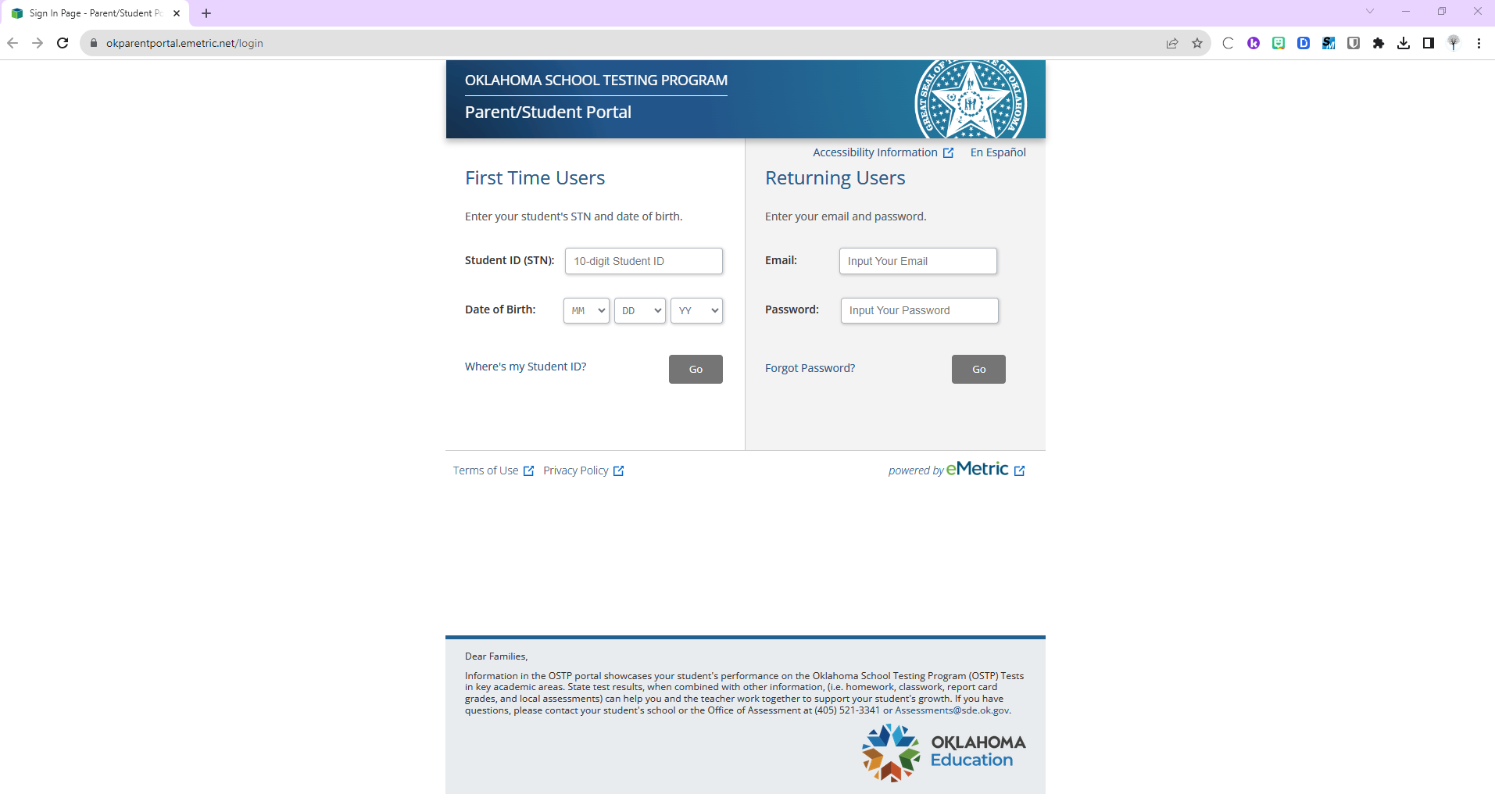Oklahoma School Testing Program - Parent/Student Portal Information
It is important to remember that your student’s strengths, abilities and potential cannot be measured by a single test score. Each student grows at different rates, both physically and academically. State tests help gauge how your student is growing in the knowledge and skills outlined in the Oklahoma Academic Standards. State test results, when combined with other information (i.e., report card grades, teacher feedback, classroom performance and local tests), can help you and your local school support your student’s growth.
Your student’s state test results are now available for the Spring 2024 and testing in the OSTP Student/Family Portal. Previous years will also appear if applicable.
The portal can be found here:
If you have not already set up an account, you will need your student’s 10-digit State ID (STN) number and date of birth. If you have an account and don’t remember the password, click on forgot password and follow the steps.
Your student’s STN can be found in Sylogist (formerly Wengage) by using the app or website. Click on Guardian Portal and your student’s picture and ID’s will appear. The STN is 10 digits and starts with 100.
Information provided in the portal helps you know:
· How your student performed in each key academic area
· Where your student is doing well and where they may need additional support at home and at school
· How your student performed compared to others
If you have questions or cannot access your student’s STN, please contact us at emily.blakley@littleaxeps.org or 405-329-1612 ext. 9923.
Below are examples of what you can see when using the portal
You can see your student's state test scores, how they did on individual standards, how they compare to the school and state, and more useful information.